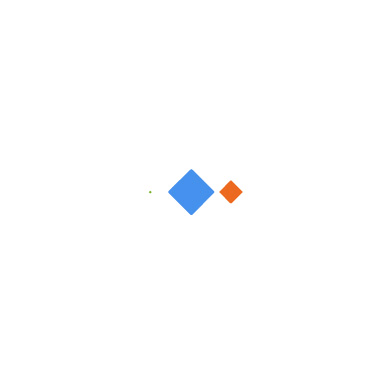🌐 Windows 科学上网:分享一些好用的免费科学上网的代理梯子或工具
分享一些好用的 Windows 平台免费科学上网的代理梯子或工具,详细下载配置教程
1. SwitchHosts - 加速你的 GitHub 访问
参考文章:
SwitchHosts 是 一个管理、切换多个 hosts 方案的工具。它是一个免费开源软件,它基于 Electron 、React、Jotai 、Chakra UI、CodeMirror 等技术开发。
GitHub - oldj/SwitchHosts: Switch hosts quickly!
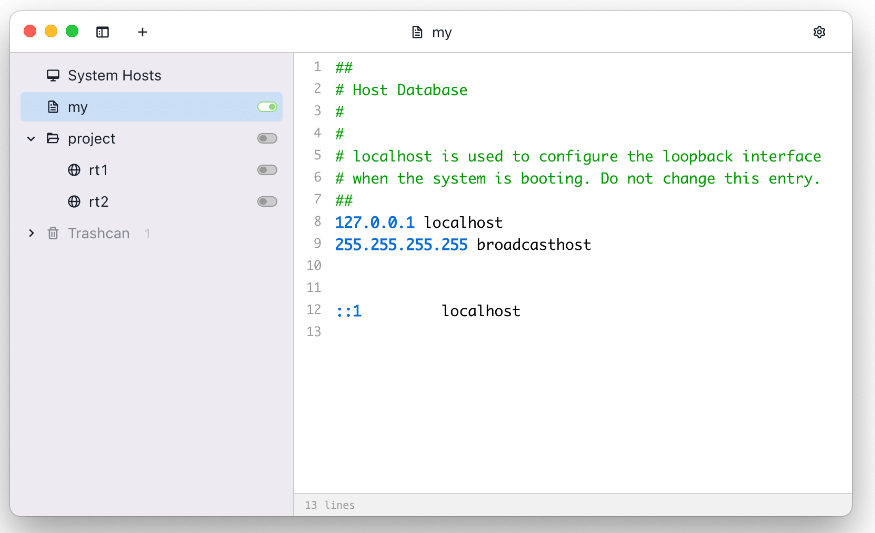
1.1. 前期准备:修改 hosts 文件只读属性
一般 hosts 文件是只读的,需要修改为读写属性。hosts 文件的路径为:C:\Windows\System32\drivers\etc\hosts。
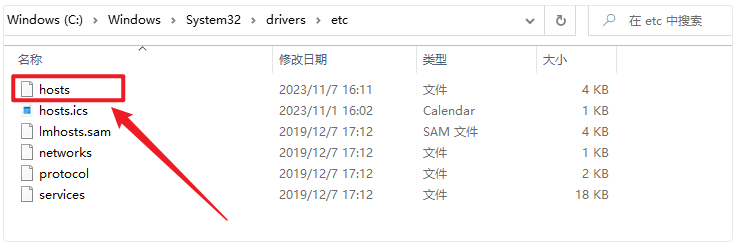
修改属性步骤如下(图文参考):
右键 hosts 文件,选择【属性】→ 【安全】选项 → 选中 Users,【编辑】权限 → 选中 Users,勾选【修改】和【写入】权限 → 【确定】→ 可能弹出安全提示,选择【是】即可 → 进入【常规】选项,确认【只读】属性不勾选 → 最后【确定】。
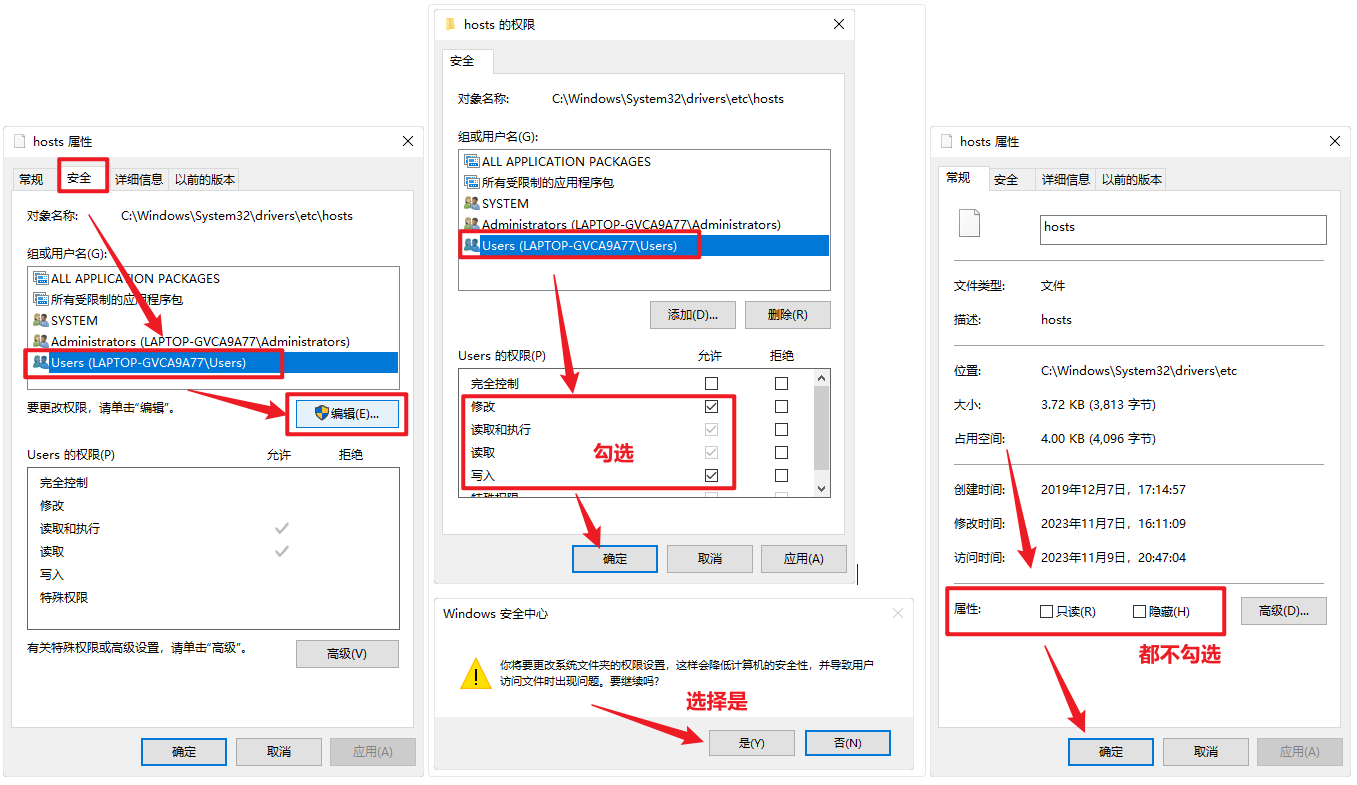
1.2. SwitchHosts 下载安装
下载:GitHub - SwitchHosts 下载地址,下载后得到一个 exe 文件。
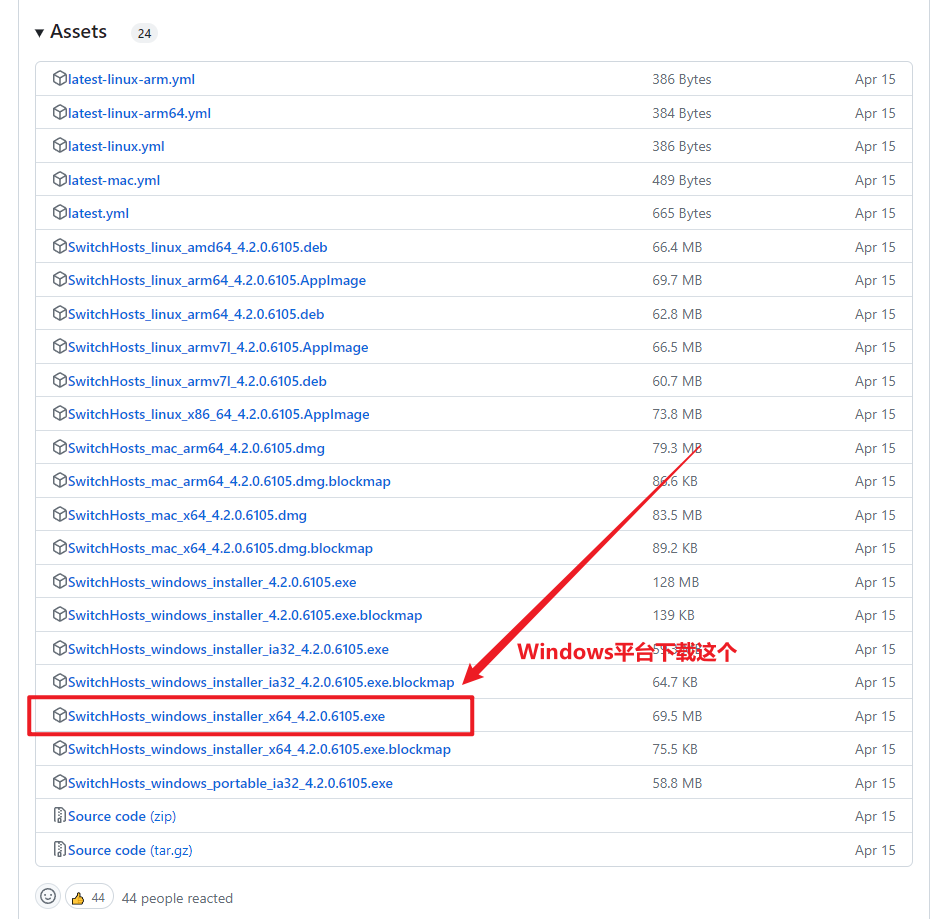
安装:点击 exe 文件进行安装,根据提示信息安装,注意安装路径 不要放在 C 盘,不要放在 C 盘,不要放在 C 盘。
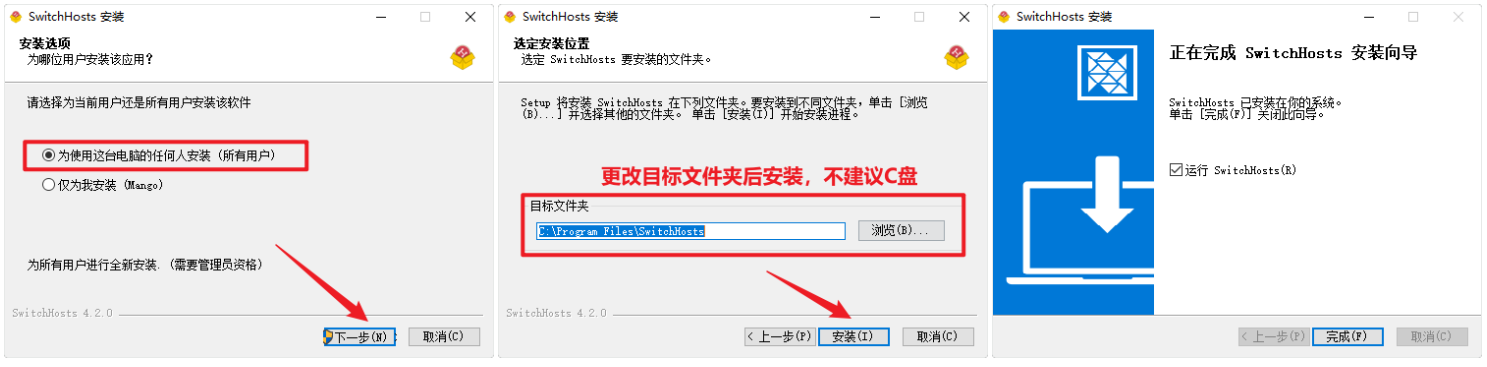
1.3. 使用 SwitchHosts
打开 SwitchHosts 软件,点击左上角加号【+】→ 添加 hosts 信息。
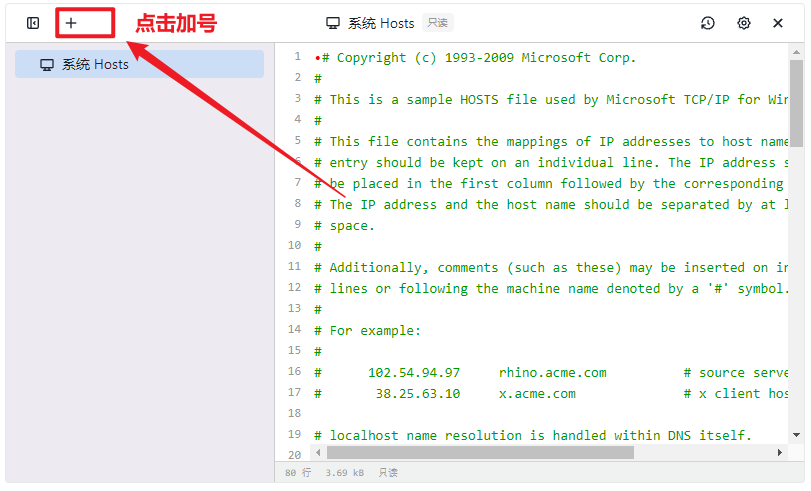
添加的 hosts 相关配置如下:
Hosts 类型 | Hosts 标题 | URL | 自动刷新 |
【远程】 | 自定义 |
| 【24 小时】,具体根据自身需求选择 |
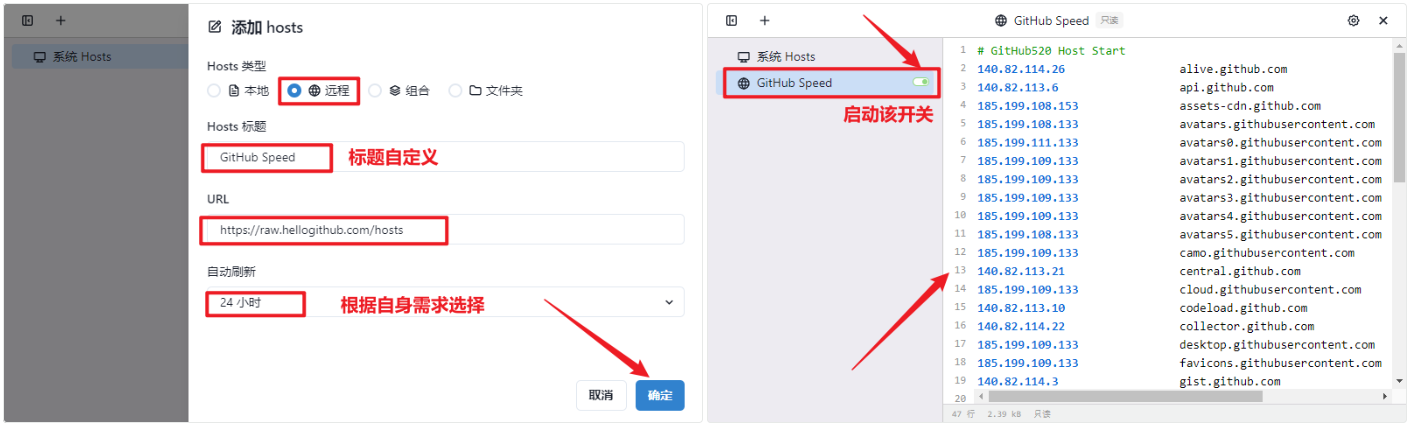
# GitHub520 Host Start
140.82.114.26 alive.github.com
140.82.113.6 api.github.com
185.199.108.153 assets-cdn.github.com
185.199.108.133 avatars.githubusercontent.com
185.199.108.133 avatars0.githubusercontent.com
185.199.111.133 avatars1.githubusercontent.com
185.199.111.133 avatars2.githubusercontent.com
185.199.111.133 avatars3.githubusercontent.com
185.199.111.133 avatars4.githubusercontent.com
185.199.110.133 avatars5.githubusercontent.com
185.199.109.133 camo.githubusercontent.com
140.82.113.21 central.github.com
185.199.109.133 cloud.githubusercontent.com
140.82.113.10 codeload.github.com
140.82.114.22 collector.github.com
185.199.108.133 desktop.githubusercontent.com
185.199.108.133 favicons.githubusercontent.com
140.82.114.3 gist.github.com
52.217.164.241 github-cloud.s3.amazonaws.com
52.216.114.163 github-com.s3.amazonaws.com
52.216.139.179 github-production-release-asset-2e65be.s3.amazonaws.com
52.217.65.140 github-production-repository-file-5c1aeb.s3.amazonaws.com
16.182.41.129 github-production-user-asset-6210df.s3.amazonaws.com
192.0.66.2 github.blog
140.82.112.4 github.com
140.82.114.17 github.community
185.199.109.154 github.githubassets.com
151.101.1.194 github.global.ssl.fastly.net
185.199.111.153 github.io
185.199.109.133 github.map.fastly.net
185.199.111.153 githubstatus.com
140.82.114.26 live.github.com
185.199.108.133 media.githubusercontent.com
185.199.108.133 objects.githubusercontent.com
13.107.43.16 pipelines.actions.githubusercontent.com
185.199.108.133 raw.githubusercontent.com
185.199.108.133 user-images.githubusercontent.com
13.107.213.40 vscode.dev
140.82.112.22 education.github.com
# Update time: 2023-11-09T16:53:08+08:00
# Update url: https://raw.hellogithub.com/hosts
# Star me: https://github.com/521xueweihan/GitHub520
# GitHub520 Host End2. Clash - 代理加速
[Clash for Windows] - A Windows/macOS/Linux GUI based on Clash and Electron.
Clash 是一个使用 Go 语言编写,基于规则的跨平台代理软件核心程序。
Clash for Windows 是目前在 Windows 上唯一可用的图形化 Clash 分支。通过 Clash API 来配置和控制 Clash 核心程序,便于用户可视化操作和使用。
支持的协议: Vmess, Shadowsocks, Snell , SOCKS5 , ShadowsocksR(在0.11.2版本加入)。
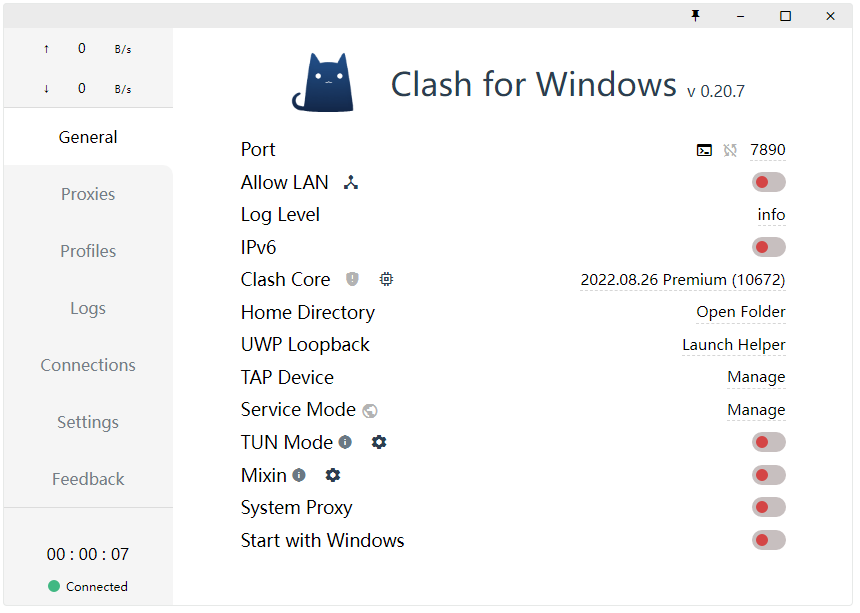
参考文章:
2.1. Clash for Windows 下载安装
下载地址:
Windows 版本 | Mac 版本 | 官方下载链接 |
Clash.for.Windows.0.19.23.exe 安装包 |
安装:安装步骤示例图如下所示。
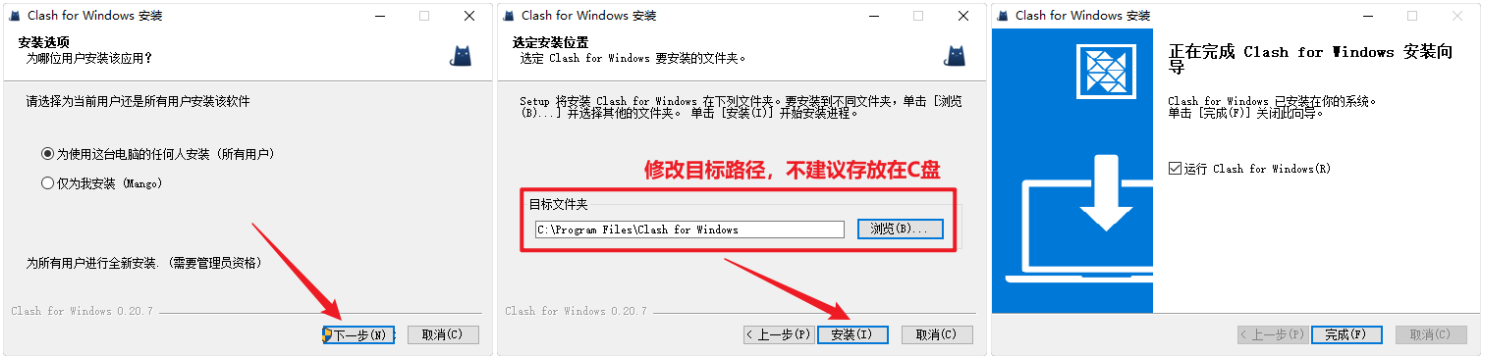
2.2. Clash 配置
倘若不想查看 Clash for Windows 界面功能的,可以直达 Clash for Windows 配置。
2.2.1. Clash for Windows 界面功能

General (常规) :
【Port】:HTTP 代理端口;
【Allow LAN】:启用局域网共享代理功能;
【LogLevel】: 日志等级;
【Home Directory】:路径直达
C:\Users\用户名\.config\clash文件夹;【UWP Loopback】:可以用来使UWP应用解除回环代理限制;
【TAPDevice】:安装cfw-tap网卡,可用于处理不遵循系统代理的软件(实际启动tap模式需要更改配置文件);
【System Proxy】:启用系统代理;
【Start with Windows】:设置开机自启动。
Proxies (代理) :代理方式选择
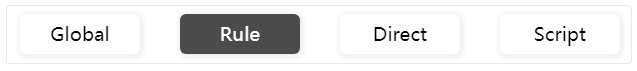
Global-全局:所有请求直接发往代理服务器
Rule-规则 √(推荐):所有请求根据配置文件规则进行分流
Direct-直连:所有请求直接发往目的地
Profiles (配置管理) :
下载远端配置文件和创建本地副本,且可在多个配置文件间切换。
对配置进行节点策略组和规则的管理(添加节点、策略组和规则在各自编辑界面选择Add,调整策略组顺序、节点顺序及策略组节点使用拖拽的方式) 。
Logs (日志) :显示当前请求命中规则类型和策略。
Connections (连接):显示当前的TCP连接,可对某个具体连接执行关闭操作。
Feedback (反馈) :显示软件、作者相关信息等。
2.2.2. Clash for Windows 代理配置
在配置前务必准备好订阅的链接,购买可用的订阅链接:觅云、八九云、OKZTWO;或者使用 iKuuu VPN(注册登录后可用),iKuuu 订阅链接的获取见下图;其他的可参考方式 _https://github.com/Loyalsoldier/clash-rules。

【General】模块下启用 Clash
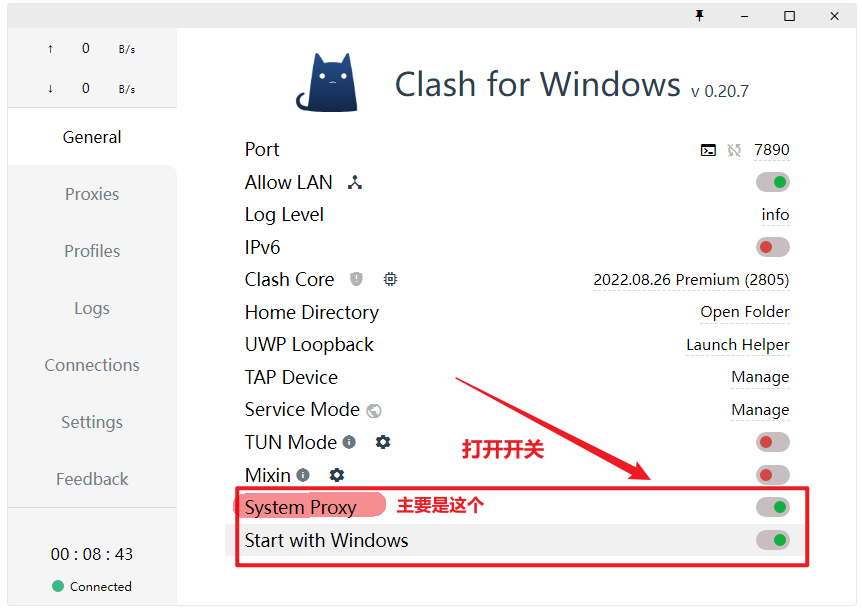
【Profiles】模块下配置托管订阅链接
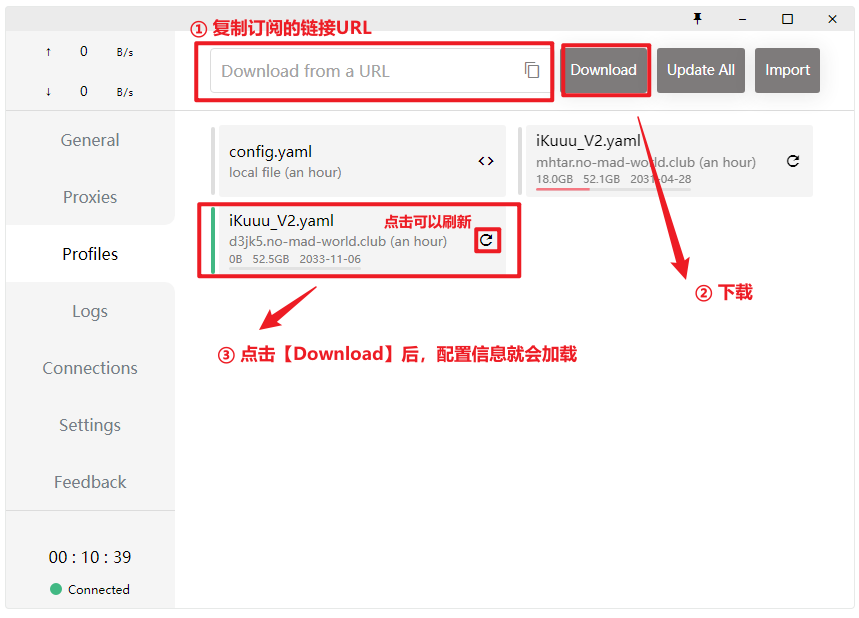
【Proxies】模块下切换不同的代理节点
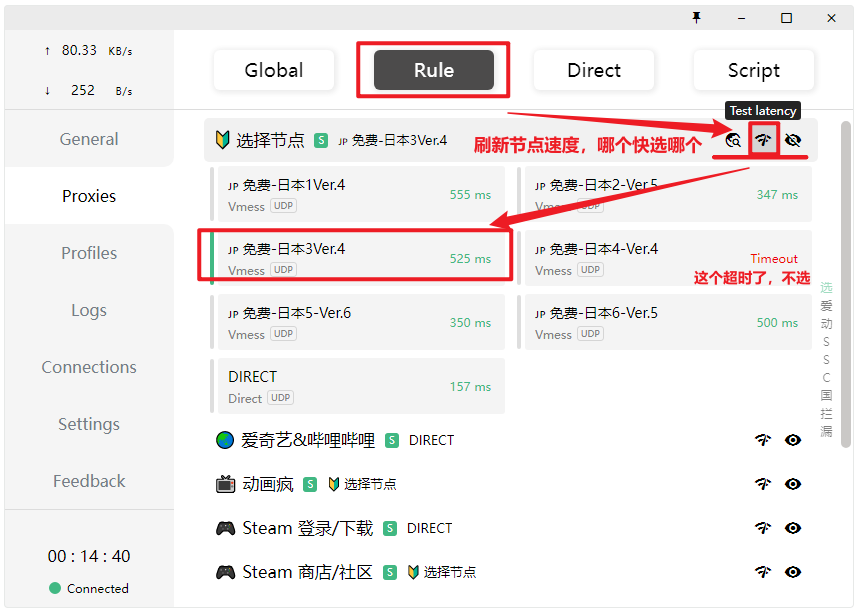
3. 其它加速梯子
- 感谢你赐予我前进的力量